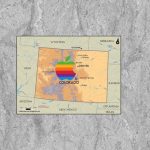How do I troubleshoot Apple Vision Pro?
Related Articles
- What is the iPhone Air?
- What does it mean when an external hard drive format is for Mac or for Windows?
- Designed by Apple in California. Loved in Colorado.
- How do I migrate my iTunes and App Store purchases to another Apple Account.
- Boulder Mac Repair is currently purchasing Apple Devices for resale.
There are several steps that can be taken to troubleshoot Apple Vision Pro depending on the experienced issue.
Apple Vision Pro is a groundbreaking wearable device that redefines how you interact with the digital world. Here are the key features:
Infinite Canvas for Apps: With Apple Vision Pro, you have an expansive canvas to arrange your favorite apps anywhere and scale them to the perfect size. Whether you’re browsing the web in Safari, creating a to-do list in Notes, or chatting in Messages, you can seamlessly move between apps while staying aware of your surroundings.
Entertainment Hub: Transform any room into your personal theater. Apple Vision Pro lets you expand movies, shows, and games to your ideal size. Experience Spatial Audio and immerse yourself in content. With more pixels than a 4K TV for each eye, you can enjoy stunning visuals wherever you are.
3D Photos and Videos: Apple Vision Pro boasts Apple’s first 3D camera. Capture magical spatial photos and videos, then relive those cherished moments with immersive Spatial Audio. Even your existing photo library looks incredible at remarkable scale, and panoramas wrap around you.
Collaboration and Connection: Make meetings more meaningful. FaceTime video tiles appear life-size, and as new participants join, the call expands in your room. Use your spatial Persona to feel like you’re sharing the same space with others. Collaborate on documents simultaneously using apps during FaceTime calls.
Design Excellence: Apple Vision Pro integrates advanced technology into an elegant, compact form. A singular piece of three-dimensionally formed laminated glass serves as an optical surface for cameras and sensors. The custom aluminum alloy frame gently curves around your face, enhancing comfort and functionality.
visionOS: Apple’s first spatial operating system designed for spatial computing.

Table of Contents
How do I troubleshoot Apple Vision Pro?
Here are some common troubleshooting steps you can try:
- Frozen Screen or Won’t Turn On:
- Force Restart: Press and hold the top button and the Digital Crown simultaneously until the display turns black. To turn your device back on, press and hold the top button for three seconds, then release it.
- Battery Connection: Ensure that the battery is properly connected to the Apple Vision Pro. Try disconnecting it and then reconnecting it.
- Battery Charge: Connect the battery to a power outlet using a USB-C Charge Cable and an Apple 30W USB-C power adapter. The LED on the battery should turn on briefly when connected to power.
- Turn On: Press and hold the top button for three seconds to turn on the Apple Vision Pro. The Apple logo should appear on the EyeSight display within approximately five seconds. If you’re wearing the device, you’ll see the displays pulse with light in about 15 seconds.
- Automatic Shutdown: Note that if your Apple Vision Pro is turned on and not used for 24 hours, it will shut down automatically. To turn it back on, put it on and press and hold the top button for three seconds.
- Other Common Problems:
- Software Glitches: Update your device’s software to the latest version.
- Poor Audio Quality: Check audio settings and consider restarting or resetting the device.
- Inaccurate GPS: Ensure location services are enabled and consider seeking help from Apple support.
Remember that if these steps don’t resolve your issue, you can always reach out to Apple Support or Boulder Mac Repair for further assistance.
How do I update the software on my Apple Vision Pro?
Updating the software on your Apple Vision Pro is essential to keep it running smoothly and benefit from the latest features. Here’s how you can do it:
- Automatic Updates:
- Go to Settings > General > Software Update.
- Turn on visionOS Updates.
- Optionally, enable Security Responses & System Files to automatically install security updates between complete visionOS updates.
- If you want visionOS updates to download automatically but install only when you choose, turn on Automatically Download and turn off Automatically Install.
- Automatic visionOS software updates will be downloaded and installed when your Apple Vision Pro is connected to Wi-Fi, charging, and locked.
- Manual Check for Updates:
- First, back up your Apple Vision Pro.
- Go to Settings > General > Software Update.
- You’ll see the currently installed version of visionOS and whether an update is available.
- If an update is available, tap Download and Install or Install Now.
- You might need to enter your Apple Vision Pro passcode.
- When the update is ready to install, an alert will ask you to take off your Apple Vision Pro.
- You can track the update progress on the front display with EyeSight.
- Ensure your Apple Vision Pro battery has sufficient charge or is connected to power before updating.
- Troubleshooting:
- If your Apple Vision Pro won’t update:
- Check available storage space in Settings > Storage. If there isn’t enough space, the software will try to make room by removing app data.
- Verify your internet connection; download time varies based on the update size and internet speed.
- To improve download speed, avoid downloading other content.
- If you still can’t install the latest visionOS version, try deleting and downloading the update again:
- Go to Settings > Storage.
- Find the update in the list of apps.
- Tap the update, then tap Delete Update.
- Go to Settings > General > Software Update and try updating again.
- If your Apple Vision Pro won’t update:
Keep your Apple Vision Pro up-to-date, and may your futuristic adventures be glitch-free!
How do I reset the Apple Vision Pro?
To factory reset your Apple Vision Pro, follow these steps:
- Back up your data:
- Before proceeding, ensure you’ve backed up your Apple Vision Pro so you can restore your data later.
- Navigate to Settings:
- Press the Digital Crown button at the head of your Apple Vision Pro to access Home View.
- Pinch and tap on Settings.
- Access General Settings:
- Tap General from the Settings menu.
- Reset Options:
- Scroll down and tap Transfer or Reset This Apple Vision Pro.
- Erase All Content and Settings:
- Select Erase All Content and Settings.
- If prompted, enter your device’s passcode or Apple ID.
- Confirm and Wait:
- Confirm that you want to erase your device.
- Wait for your device to erase; this process might take a few minutes.
Remember, after the reset, your Apple Vision Pro will be like a fresh canvas waiting for new adventures!
How do I backup Apple Vision Pro?
To back up your Apple Vision Pro, follow these steps:
- Open the Settings app on your Apple Vision Pro.
- Tap on your profile at the top.
- Choose iCloud.
- Select iCloud Backup.
- Turn on iCloud Backup.
From now on, your Vision Pro will be automatically backed up to iCloud, ensuring your data is safe and sound!
How do I calibrate eye tracking on the Apple Vision Pro?
To recalibrate the eye tracking on your Apple Vision Pro, follow these steps:
- Redo the Eye and Hand Setup:
- Press the Top Button on the top left of your Vision Pro four times quickly (not the Digital Crown; the other button).
- Follow the on-screen instructions.
- You may need to reconfirm your optical inserts.
- Redo Eye Setup:
- Go to Settings > Eyes & Hands > Redo Eye Setup.
- Follow the instructions provided.
- Alternatively, you can use Siri by saying, “Siri, set up eyes.”
- Realign Displays (Readjust IPD):
- Go to Settings > Eyes & Hands > Realign Displays.
- Use the Digital Crown and the Top Button as instructed to adjust the position of the displays.
- Double-click the Digital Crown to confirm the position.
Eye tracking is a critical part of the Apple Vision Pro experience, ensuring pixel-perfect rendering where you look. Keep those futuristic visuals sharp!
If your eye tracking on the Apple Vision Pro remains inaccurate even after recalibration, here are some additional steps you can take to troubleshoot the issue:
- Check Lighting Conditions:
- Ensure that you are in a well-lit environment. Poor lighting can affect eye tracking accuracy.
- Avoid direct sunlight or strong backlighting, as it may interfere with the sensors.
- Clean the Sensors and Lenses:
- Dust, smudges, or debris on the sensors or lenses can impact accuracy.
- Gently wipe the sensors and lenses with a soft, lint-free cloth.
- Adjust Your Fit:
- Make sure your Apple Vision Pro is properly positioned on your face.
- Adjust the straps and nose pads to achieve a comfortable fit.
- The sensors should be aligned with your eyes.
- Reboot Your Apple Vision Pro:
- Sometimes a simple reboot can resolve tracking issues.
- Press and hold the Top Button until the power-off slider appears.
- Slide to power off, then turn it back on.
- Check for Updates:
- Ensure that your Apple Vision Pro has the latest software updates.
- Go to Settings > General > Software Update to check for any available updates.
How do I stop light from leaking through the bottom of my Apple Vision Pro?
Light leakage around the nose is a common concern for Apple Vision Pro users. While some degree of light leakage is expected, there are steps you can take to minimize it:
- Adjust the Fit:
- Ensure that your Apple Vision Pro is properly positioned on your face.
- Experiment with different Light Seal cushions to find the best fit.
- The Light Seal should make contact with the sides of your face to minimize leakage.
- Dimly Lit Room Test:
- Test your Apple Vision Pro in a dimly lit room.
- If the experience improves (i.e., less light leakage), the issue is likely due to the fit.
- Adjust the headband or try a thinner Light Seal cushion.
- Software Update:
- Make sure your Apple Vision Pro is running the latest software.
- Go to Settings > General > Software Update to check for updates.
- Restart Your Apple Vision Pro:
- Sometimes a simple reboot can resolve light leakage issues.
- Restart your device to reset the display and sensor calibration.
Remember, even futuristic tech has its quirks! If you continue to experience significant light leakage, consider reaching out to Apple Support for further assistance. May your virtual adventures remain immersive and glare-free!
Can you use a keyboard and mouse with the Apple Vision Pro?
Certainly! While the Apple Vision Pro primarily relies on its innovative hand gestures and eye tracking for interaction, you can indeed use a keyboard and mouse with it. Here’s how:
- Keyboard:
- Connect a Bluetooth keyboard to your Apple Vision Pro for text input and navigation.
- Use it for tasks like writing emails, coding, or browsing the web.
- The virtual keyboard in visionOS is suitable for shorter inputs, but a physical keyboard enhances the experience for longer text.
- Mouse or Trackpad:
- Connecting a mouse or trackpad is also possible.
- It provides an alternative way to interact with the interface.
- You can use it for precise cursor control, selecting items, and navigating menus.
- Compatibility:
- Ensure that the keyboard and mouse you choose are compatible with visionOS.
- Most standard Bluetooth peripherals should work seamlessly.
Remember, the Apple Vision Pro is all about flexibility and customization. Whether you’re typing code, browsing the web, or just exploring virtual worlds, these accessories can enhance your experience!
Can I connect my Apple Vision Pro to my Mac or iPhone?
Certainly! You can connect your Apple Vision Pro to your Mac, iPhone, iPad, or even Apple TV using AirPlay. Here’s how:
- Mirror Your View on Apple Vision Pro:
- To mirror what you see on your Apple Vision Pro to another device, make sure you have one of the following:
- An iPhone with iOS 17.2 or later.
- An iPad with iPadOS 17.2 or later.
- A supported Mac with macOS Monterey or later.
- An Apple TV (2nd generation or later).
- An AirPlay-compatible smart TV.
- Ensure that both your Apple Vision Pro and the other device are connected to the same Wi-Fi network.
- Turn on AirPlay Receiver (or AirPlay) on your other device:
- On your Mac: Go to Apple menu > System Preferences > General > AirDrop & Handoff, then turn on AirPlay Receiver.
- On your iPhone or iPad: Go to Settings > General > AirPlay & Handoff, then turn on AirPlay Receiver.
- On your Apple TV: Open Settings, select AirPlay and HomeKit, then turn on AirPlay.
- On your AirPlay-compatible smart TV: Follow your TV manufacturer’s instructions to enable AirPlay.
- On your Apple Vision Pro, look up, tap near the top of your view, and tap the Control Center button.
- Select the Mirror My View button and choose your other device.
- Depending on your other device’s settings, you may need to tap Accept, enter a passcode, or provide a password to begin mirroring.
- To stop mirroring, tap Stop next to View Mirroring.
- Keep in mind that video mirroring shares your view in up to 720p resolution to your AirPlay-enabled device, and protected videos (such as purchased movies or TV shows) won’t mirror to other devices.
- To mirror what you see on your Apple Vision Pro to another device, make sure you have one of the following:
- Change Audio Output:
- If you want to route audio from your Apple Vision Pro to a specific device, follow these steps:
- Look up on your Vision Pro.
- Tap near the top of your view to access the Control Center.
- Tap the Mirror My View button.
- Select a device in the Audio Routing area.
- If you want to route audio from your Apple Vision Pro to a specific device, follow these steps:
- Connecting to a MacBook:
- Connecting your Apple Vision Pro to a MacBook is straightforward:
- Open your MacBook.
- Strap on your Apple Vision Pro headset and bring it closer to your MacBook.
- A pop-up will appear right above the MacBook.
- Tap the Connect button, and voilà! Your Vision Pro is now connected to your MacBook.
- Connecting your Apple Vision Pro to a MacBook is straightforward:
Remember, the Apple Vision Pro is all about versatility, whether you’re mirroring your view, adjusting audio, or exploring virtual worlds. Enjoy your mixed reality experience!
Can I use Find My to locate and/or lock my Apple Vision Pro?
Certainly! You can use Find My to both locate and lock your Apple Vision Pro. Here’s how:
- Activation Lock and Find My:
- Activation Lock is a feature designed to prevent unauthorized use of your device if it’s lost or stolen.
- When you turn on Find My, your Vision Pro is automatically protected with Activation Lock.
- Activation Lock ensures that your Apple ID and password are required before anyone can turn off Find My or erase your device.
- Enabling Activation Lock:
- To turn on Activation Lock:
- Open the Settings app on your Apple Vision Pro.
- Select your name (located at the top left).
- Tap Find My.
- Turn on Find My Vision Pro.
- Once activated, your Vision Pro is secured with Activation Lock.
- To turn on Activation Lock:
- Disabling Activation Lock:
- To turn off Activation Lock:
- Either turn off Find My in Settings, or sign out of your Apple ID on your Vision Pro.
- If you no longer have access to your Vision Pro, you can disable Activation Lock on the web:
- Go to iCloud.com/find.
- Sign in with your Apple ID, email address, or phone number.
- Enter your password.
- Select your Vision Pro.
- Click “Remove This Device.”
- To turn off Activation Lock:
Remember to check for Activation Lock before purchasing a used Apple Vision Pro. Enjoy the peace of mind knowing your device is secure!
- What is the iPhone Air?
- What does it mean when an external hard drive format is for Mac or for Windows?
- Designed by Apple in California. Loved in Colorado.
- How do I migrate my iTunes and App Store purchases to another Apple Account.
- Boulder Mac Repair is currently purchasing Apple Devices for resale.
- What’s new in iOS 26?
- What’s new in iPadOS 26?
- What’s new in macOS 26 Tahoe?
- Boulder
- Denver
- Crested Butte
Boulder, Colorado 80304
Saturday 10:00 to 4:00
Denver, Colorado 80204
Saturday 09:00 to 4:00
Sunday 10:00 to 2:00
Crested Butte, Colorado 81224
Saturday: Closed
Sunday: Closed