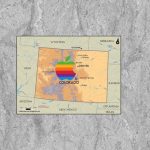What can I do with an old iPod Classic?
Related Articles
- What is the iPhone Air?
- What does it mean when an external hard drive format is for Mac or for Windows?
- Designed by Apple in California. Loved in Colorado.
- How do I migrate my iTunes and App Store purchases to another Apple Account.
- Boulder Mac Repair is currently purchasing Apple Devices for resale.
The iPod classic is still a sought after device a decade after it was discontinued by Apple.
The iPod Classic, first introduced by Apple in 2001, revolutionized portable music players with its sleek design and intuitive user interface. It quickly became iconic for its click wheel navigation and ability to store thousands of songs in a device small enough to fit in a pocket. The iPod Classic’s hard drive-based storage, initially offering capacities up to 160GB, allowed music enthusiasts to carry their entire music libraries with them, marking a significant shift away from CDs and other physical media. Over its lifespan, the iPod Classic underwent several iterations, each refining its features and expanding its storage capacity, maintaining its status as a symbol of digital music innovation until its discontinuation in 2014.

Table of Contents
What can I do with an old iPod Classic?
Today, the iPod Classic still serves several practical uses despite its age and the prevalence of newer devices. Here are some good uses for the iPod Classic:
- Music Storage and Playback: Its large storage capacity makes it ideal for storing extensive music libraries without relying on streaming services or using up phone storage.
- Dedicated Music Player: It offers a distraction-free music listening experience, especially useful in situations where you want to disconnect from notifications and other smartphone distractions.
- Long Battery Life: Compared to many modern smartphones, the iPod Classic’s battery life remains impressive, making it great for long trips or outings without easy access to charging.
- Car Audio: It can be used as a dedicated music source for older car audio systems that lack Bluetooth or auxiliary inputs, using the headphone jack or a compatible adapter.
- Collectors’ Item: For tech enthusiasts and collectors, the iPod Classic holds nostalgic and historical value, especially models like the original iPod with its unique design and impact on digital music.
Overall, while the iPod Classic may lack some modern features, its simplicity, reliability, and dedicated music functionality continue to appeal to users looking for a straightforward and dependable music player.
Can I upgrade an iPod Classic hard drive?
Yes, it is possible to upgrade the hard drive in an iPod Classic, which can offer increased storage capacity or replace a failing drive. Here are the general steps involved in upgrading an iPod Classic’s hard drive:
- Compatibility Check: Ensure the new hard drive is compatible with your specific iPod Classic model. Different generations may have different requirements.
- Backup: Before starting, back up all your music and data from the iPod Classic to a computer to avoid losing any content during the upgrade process.
- Tools and Parts: You’ll need appropriate tools such as small screwdrivers (often Torx or Phillips), and of course, the replacement hard drive that fits your iPod Classic model.
- Opening the iPod: Carefully open the iPod Classic using the appropriate tools to avoid damaging the casing or internal components.
- Replacing the Hard Drive: Once opened, disconnect the old hard drive and connect the new one. Secure it properly in place to prevent movement that could lead to damage.
- Reassembly: After replacing the hard drive, reassemble the iPod Classic, ensuring all components fit back together snugly and securely.
- Restore and Test: Once reassembled, connect the iPod Classic to your computer and restore your music and data from the backup. Test the device to ensure the new hard drive functions correctly and all your music plays without issues.
It is possible to upgrade an iPod Classic’s hard drive with a Solid State Drive (SSD) instead of a traditional hard disk drive (HDD). However, there are a few considerations to keep in mind:
- Compatibility: Ensure the SSD you choose is compatible with your specific model of iPod Classic. Different generations may have different requirements in terms of size and connector type.
- SSD Size and Form Factor: iPod Classic models typically use 1.8-inch hard drives. Make sure the SSD you select matches this form factor or comes with an adapter that allows it to fit into the iPod Classic’s enclosure.
- Performance Benefits: SSDs can offer faster data access times and potentially better durability compared to traditional HDDs. This can result in faster boot times and quicker access to songs and other data stored on the iPod.
- Battery Life: SSDs generally consume less power than HDDs, which can potentially lead to improved battery life in your iPod Classic.
- Installation: The process of installing an SSD in an iPod Classic is similar to installing an HDD. You’ll need to open the device, replace the existing drive with the SSD, and then ensure all connections are secure before closing it up.
- Compatibility Testing: Before fully committing to the upgrade, it’s a good idea to check online forums or resources specific to iPod Classic modifications to see if others have successfully installed SSDs in the same model.
Overall, while SSDs can offer benefits in terms of speed and durability, they may also be more expensive per gigabyte compared to HDDs. It’s essential to weigh these factors against your needs and budget when deciding whether to upgrade your iPod Classic with an SSD.
This process requires careful handling and attention to detail, especially when handling the delicate internal components of the iPod Classic. If you’re not comfortable doing it yourself, there are also services and technicians who specialize in iPod repairs and upgrades.
Can I add Internal Bluetooth connectivity to an iPod Classic?
Bluetooth transmission can be added to some models of iPod classic, this allows wireless headphones and speakers to be connected without additional dongles or adapters. Adding internal Bluetooth connectivity to an iPod Classic is technically possible but can be complicated, it is recommended to have an iPod specialist perform the upgrade.
Can I add USB-C charging or Qi wireless charging to an iPod classic?
USB-C and Qi charging can be added to some models of iPod classic, this allows the iPod to charge without additional dongles or adapters and work with modern vehicles and docking systems. Adding USB-C and Qi charging connectivity to an iPod Classic is technically possible but can be complicated, it is recommended to have an iPod specialist perform the upgrade.
Will an iPod classic sync with a modern Mac or Windows machine and how?
Yes, an iPod Classic can still sync with a modern Mac or Windows machine, although the process may require some additional steps or considerations due to the age of the device and changes in software over the years. Here’s how you can sync an iPod Classic:
Using a Mac:
- Connect iPod Classic: Use a USB cable to connect your iPod Classic to your Mac. Depending on your iPod Classic model, you may need a 30-pin to USB cable or a newer adapter if your iPod Classic uses a Lightning connector.
- iTunes or Finder (macOS Catalina and later):
- iTunes (macOS Mojave and earlier): Launch iTunes on your Mac. Your iPod Classic should appear in the sidebar under “Devices.”
- Finder (macOS Catalina and later): Connect your iPod Classic. It should appear in the Finder sidebar under “Locations” or in the Finder window sidebar if you have set it to show external devices.
- Syncing: Once your iPod Classic is recognized, you can sync music, playlists, and other media by selecting your iPod Classic in iTunes or Finder, navigating to the appropriate tabs (such as Music, Movies, or Photos), and selecting the content you want to sync.
Using Windows:
- Connect iPod Classic: Use a USB cable (30-pin to USB or adapter if necessary) to connect your iPod Classic to your Windows PC.
- iTunes:
- Launch iTunes on your Windows PC.
- Your iPod Classic should appear in the sidebar under “Devices” or in the upper-left corner of the iTunes window if you are using an older version of iTunes.
- Syncing: Similar to macOS, you can sync music, playlists, and other media by selecting your iPod Classic in iTunes, navigating to the appropriate tabs (like Music, Movies, or Photos), and choosing the content you want to sync.
Considerations:
- iTunes Version: Ensure you have a version of iTunes that supports your iPod Classic model. Newer versions of iTunes may have limited support for older iPods, so you may need to use an older version if necessary.
- Third-Party Tools: If iTunes does not recognize your iPod Classic or if you prefer an alternative, there are third-party tools like MediaMonkey or Winamp that may offer compatibility and syncing options.
By following these steps, you should be able to sync music and media between your iPod Classic and your modern Mac or Windows computer, preserving the functionality of this classic device.
Is Apple still updating the software for the iPod classic?
No, Apple has stopped updating the software for the iPod Classic. The last major update for the iPod Classic was several years ago, and the device has been discontinued since 2014. As of now, there are no further software updates or support from Apple for the iPod Classic. If you have an iPod Classic, it will continue to function with the software version it was last updated to, but there won’t be any new features or updates provided by Apple.
Why is the iPod classic gaining popularity again?
The iPod Classic has seen a resurgence in popularity for several reasons:
- Nostalgia: Many people who grew up with the iPod Classic during its heyday have fond memories associated with it. The device represents a simpler time in portable music technology, which appeals to those seeking nostalgia.
- Dedicated Music Player: Unlike modern smartphones that serve multiple purposes, the iPod Classic is primarily designed for music. This appeals to audiophiles and music enthusiasts who prefer a dedicated device for their music collections.
- Large Storage Capacity: The iPod Classic’s large storage capacity (up to 160GB in its final iteration) allows users to carry extensive music libraries without relying on streaming services or using up their phone’s storage.
- Physical Controls: The click wheel interface of the iPod Classic offers a tactile and intuitive way to navigate through music libraries, which some users find more satisfying compared to touchscreen controls.
- Headphone Jack: The headphone jack has been removed from more modern devices but is still popular among people that prefer wired headphones or people that connect to audio systems without bluetooth such as DJ’s.
- Collector’s Item: As the iPod Classic becomes rarer due to discontinuation, it has gained collector’s value. Some people purchase or hold onto iPod Classics as part of their tech collection or as a nostalgic item.
- Battery Life: The iPod Classic is known for its long battery life, making it suitable for extended listening sessions or situations where frequent charging is inconvenient.
- Alternative to Streaming: In an era dominated by music streaming services, the iPod Classic offers a different approach by allowing users to manage and own their music files directly on the device.
Overall, the iPod Classic’s resurgence in popularity can be attributed to its unique blend of nostalgia, dedicated music functionality, large storage capacity, and enduring appeal as a cultural icon of the digital music era.
- What is the iPhone Air?
- What does it mean when an external hard drive format is for Mac or for Windows?
- Designed by Apple in California. Loved in Colorado.
- How do I migrate my iTunes and App Store purchases to another Apple Account.
- Boulder Mac Repair is currently purchasing Apple Devices for resale.
- What’s new in iOS 26?
- What’s new in iPadOS 26?
- What’s new in macOS 26 Tahoe?
- Boulder
- Denver
- Crested Butte
Boulder, Colorado 80304
Saturday 10:00 to 4:00
Denver, Colorado 80204
Saturday 09:00 to 4:00
Sunday 10:00 to 2:00
Crested Butte, Colorado 81224
Saturday: Closed
Sunday: Closed